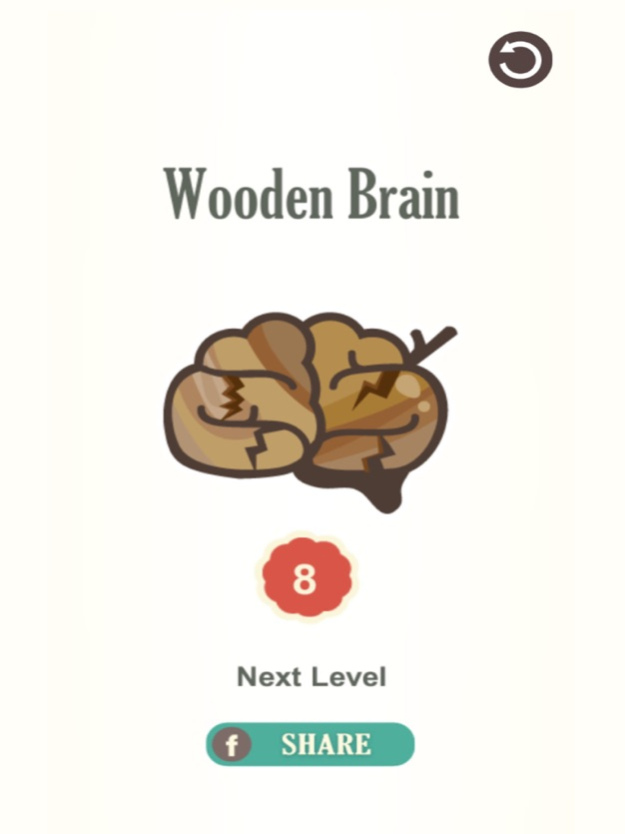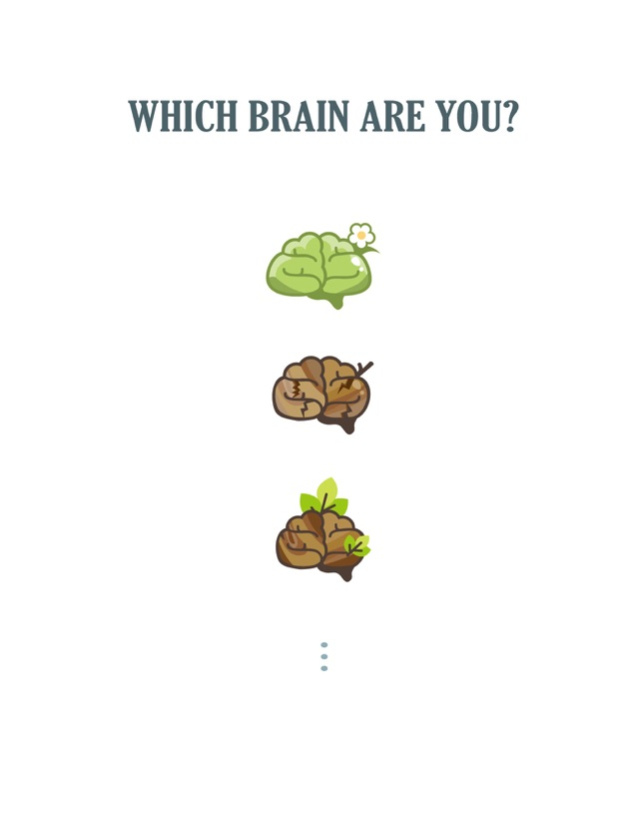Photo Brain 1.1.5
Continue to app
Free Version
Publisher Description
If you think your memory is good, then you have not yet tried this game.
Tease your brain and put your memory game to a whole new level!
Photo Brain is a game which not only tests but also improves your photographic memory.
The current highest level played by us is 83. Can you beat that record?
◆At level 54: You have 0.25 seconds to recollect the number of green M&Ms from a pile of random ones!
◆At level 72: You have 0.2 seconds to remember a jumbled sequence of numbers and order them in ascending order based on location!
◆At level 83: We had 0.2 seconds to memorize a 10 digit phone number! Impossible?
Mastered classic mode? Try EXTREME mode after level 25.
Clear levels from an extremely fast timing clock, just pure memory no cheats no screenshots!!!
If you like this game, comment on what level you are stuck on!
Jan 22, 2016
Version 1.1.5
This app has been updated by Apple to display the Apple Watch app icon.
- Now game progress is synced in Game Center, you can continue your level from multiple devices or even after un-installation
- Extreme mode now can be continued from higher level
- Added promotion where players can see and try our other fun games
- Minor bugs fix and performance boost
Thanks for your continuous support!
About Photo Brain
Photo Brain is a free app for iOS published in the Action list of apps, part of Games & Entertainment.
The company that develops Photo Brain is SweatyChair Pty. Ltd.. The latest version released by its developer is 1.1.5.
To install Photo Brain on your iOS device, just click the green Continue To App button above to start the installation process. The app is listed on our website since 2016-01-22 and was downloaded 1 times. We have already checked if the download link is safe, however for your own protection we recommend that you scan the downloaded app with your antivirus. Your antivirus may detect the Photo Brain as malware if the download link is broken.
How to install Photo Brain on your iOS device:
- Click on the Continue To App button on our website. This will redirect you to the App Store.
- Once the Photo Brain is shown in the iTunes listing of your iOS device, you can start its download and installation. Tap on the GET button to the right of the app to start downloading it.
- If you are not logged-in the iOS appstore app, you'll be prompted for your your Apple ID and/or password.
- After Photo Brain is downloaded, you'll see an INSTALL button to the right. Tap on it to start the actual installation of the iOS app.
- Once installation is finished you can tap on the OPEN button to start it. Its icon will also be added to your device home screen.